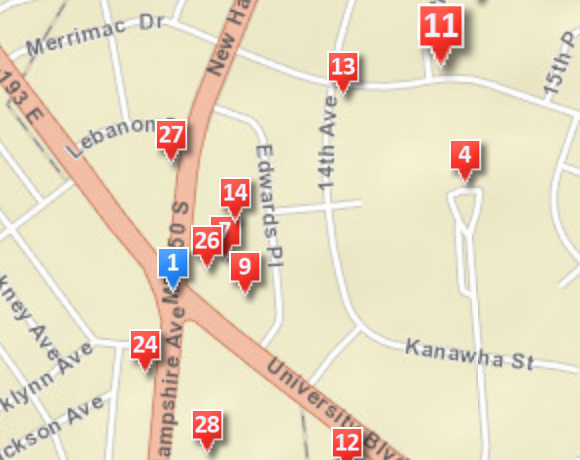Neighborhood Trends in the Purple Line Corridor
~Celebrating Neighborhood Identities~
Goal: Vibrant and sustainable environments that enhance community health, culture, and sense of place.
Strategies:
Strategies:
- Sustain and enhance walker and bicycle access near stations
- Personal Safety of transit users, walkers, cyclists
- Parks, public spaces and recreational opportunities
- Healthy natural environment
- Preserve and enhance neighborhood culture and identity
- Enhance the physical appearance of communities
- Facilitate transit-oriented development that complements and supports the existing community while minimizing displacement
- Strengthen community input related to the Purple Line and planning and development within the corridor
- Minimize neighborhood disruption during construction
- Minimize neighborhood disruption after construction
Highest Population Change
University of Maryland
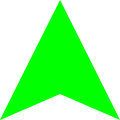 12,810
12,810
Highest Non-White Population Change
Silver Spring
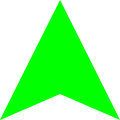 32,465
32,465
Highest Median Household Income
Bethesda
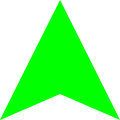 145,275
145,275
Graph represents population distribution over the neighborhood (as for year 2016). The International Corridor holds the highest population. Silver Spring has the highest number of White population.
Graph represents percentage population distribution over the neighborhood (as for year 2016). TThe highest population is present in Bethesda followed by University of Maryland and the Silver Spring. International Corridor hold maximum numbers of Hispanic population
| Subarea | Population (2000) | Population Trend | Population (2016) | Periodic Population Change | 2016 - 2000 Change |
|---|---|---|---|---|---|
| Bethesda - Chevy Chase | 14,801 | 20,971 | 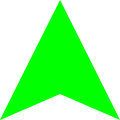 +6,170 +6,170 |
||
| Silver Spring | 31,504 | 36,705 | 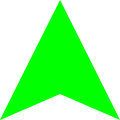 +5,201 +5,201 |
||
| International Corridor | 49,605 | 58,117 | 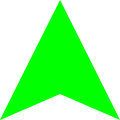 +8,512 +8,512 |
||
| University of Maryland | 7,960 | 20,770 | 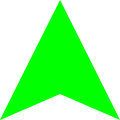 +12,810 +12,810 |
||
| Riverdale - New Carrollton | 29,452 | 32,820 | 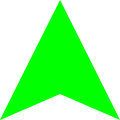 +3,368 +3,368 |
||
| Total Population | 133,322 | 169,383 | 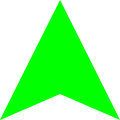 +36,061 +36,061 |
Denotations: D1 - Year 2000, D2 - Year 2006 to 2010, D3 - Year 2009 to 2013, D4 - Year 2010 to 2014, D5 - Year 2011 to 2015, D6 - Year 2012 to 2016. If you hover over the sparkline for Population trend, you can see the value in each division. Population Change column depicts change in population per division.